Indesign | Dubbele lijn om letters
Creating Double Outlines Around Text

outline5
On one particularly long subway ride the other day, the answer came to me: Use a regular Paper stroke around the text and then (here’s the trick) use CS3’s Outer Glow effect. The glow effect is usually a soft, blurry, edge, but you can force it to become a hard edge by setting its Spread value to 100%.
Here’s before:

outline1
Here’s the Effects dialog box:
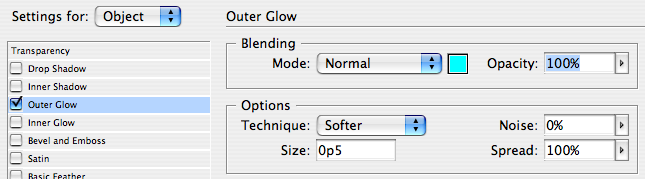
outline2
Here’s after:
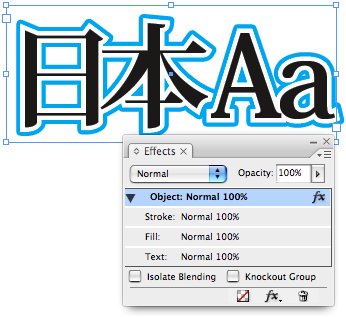
outline3
Of course, these glows are always bitmapped, not vector, so they will be slightly pixelated on the edge. However, it’s my understanding that when a drop shadow or glow has a Spread of 100%, InDesign’s transparency flattener automatically doubles the resolution of the raster output, so you get a relatively clean edge, especially when you use the High Resolution flattener.
Here’s a closeup of one corner, with High Quality display turned on:

outline4
If you need a pure vector outline, you’ll likely still need to create this in Illustrator, or by converting text to outlines in InDesign. But in many cases (particularly when putting this on top of an image), this trick should work pretty darn well.
Of course, you can also add additional effects to the text. For example, in the little thumbnail at the top of this story, I added a drop shadow for more excitement.